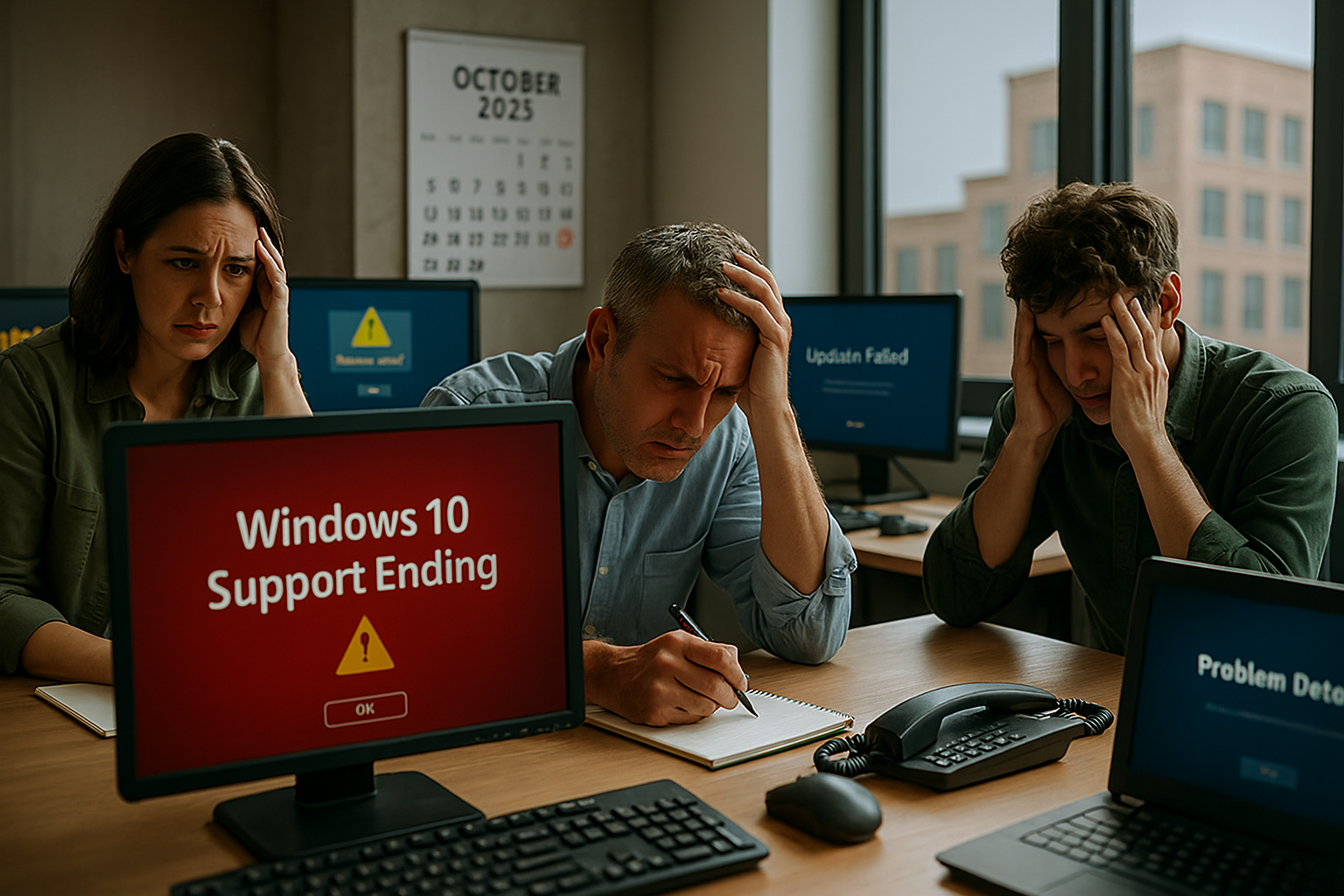
Windows 10 officially reaches end of life in October 2025. For many small businesses across Northern California, this might seem like a distant technical deadline—something to push off until later. But postponing your upgrade plan could come at a higher cost than you realize.
The truth is, this transformation goes far beyond just software. It’s about risk, reliability, productivity, and your ability to grow without disruption.
Microsoft ending support for Windows 10 means:
If you’re still running Windows 10 come late 2025, you’re essentially operating on outdated, unsupported infrastructure. That’s a big risk for any business—especially smaller ones without dedicated IT teams.
Take your free 60-second Windows 11 Readiness Assessment now.
Hanging onto aging systems might seem like a way to save money. But the real costs—those you don’t always see—add up quickly.
Outdated systems are a prime target for cybercriminals. Without ongoing patches from Microsoft, even the best endpoint protection won’t stop every threat.
Over time, Windows 10 may experience reduced performance and growing incompatibility with newer tools. This can manifest in areas such as:
When your tech lags, so does your ability to serve customers and compete. Outdated systems limit your ability to:
Still wondering if this applies to you? Consider these scenarios:
Waiting too long to upgrade from Windows 10 can cause a ripple effect of issues across your organization. Here’s what’s at stake:
Increased Security Risks: Once Microsoft ends support, Windows 10 devices will stop receiving critical security patches. This exposes your network to malware, ransomware, and other vulnerabilities.
Compatibility Issues: New software, tools, and devices are optimized for Windows 11. Older systems may experience app crashes, hardware conflicts, and a decline in functionality.
Higher Upgrade Costs: Delaying upgrades often leads to emergency replacements and rushed migrations, which are more expensive than a planned rollout.
Operational Disruption: Unplanned downtime or poor system performance can slow productivity and hurt customer service. Proactive upgrades reduce this risk.
Compliance Concerns: Regulated industries may face fines or violations if they continue using unsupported operating systems.
Limited Vendor Support: Many software and hardware vendors will drop Windows 10 support, leaving you with fewer options for troubleshooting and service.
You don’t need to panic. A phased, strategic upgrade plan can save money and headaches:
1. Assess your systems and identify outdated machines
2. Prioritize what must be upgraded or replaced first
3. Plan your transition timeline
4. Implement with minimal disruption
5. Secure your environment for long-term resilience
Is Windows 10 still safe to use after October 2025?
No. While your devices will still turn on, Microsoft will no longer provide security updates or bug fixes. This leaves your systems increasingly vulnerable to malware, ransomware, and system failure.
Can I upgrade existing devices to Windows 11?
Possibly. Many devices purchased after 2019 may meet Windows 11 requirements, but older hardware may not be compatible. A device assessment is the first step.
What happens if I do nothing?
Running Windows 10 past its end-of-life date puts your business at risk for compliance violations, data breaches, and software failures—any of which could cause costly downtime or legal exposure.
How long does an upgrade project take?
Most small businesses can fully transition over a few weeks with phased planning. Proactive scheduling helps avoid downtime and disruption.
Running Windows 10 past its expiration date isn’t just risky—it’s expensive. Let this transition be an opportunity, not an emergency.
Auriga helps small businesses across Northern California modernize systems with practical strategies and ongoing support.
Take your free 60-second Windows 11 Readiness Assessment now.